# LED indication standard
Since v2 hardware version all boards have an internal RGB LED and comply with this LED indication standard.
The LED meaning is as close to the PX4 LED Meanings (opens new window) and Ardupilot LED meanings (opens new window) as possible and is dedicated to help you to understand a board state or a possible problem.
General-purpose node
All boards shall have the following states that is compatible with Actuator and GPS nodes:
| State | LED |
|---|---|
| [Blinking Blue/Red] Initialization | |
| [Blinking Blue] Good | |
| [Blinking yellow] Warning | |
| [Blinking red] Error |
Actuator node
A board that control an actuator such as Mini or Micro shall have the following additional states:
| State | LED |
|---|---|
| [Solid Blue] Armed | |
| [Blinking Blue] Disarmed, good |
GPS node
RL gps_mag_baro node shall have the following additional states:
| State | LED |
|---|---|
| [Blinking Red] Significant failure. - Cyphal: CAUTION or WARNING - DroneCAN: CRITICAL Reasons: - Internal software or hardware error, - Power. | 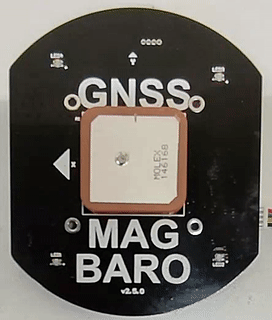 |
| [Blinking Yellow] Minor failure. - Cyphal: ADVISORY or CAUTION |  |
| [Blinking Red/Blue] Maintenance. - Cyphal: NOMINAL, MAINTENANCE Reasons: - GNSS configuration is in process. | 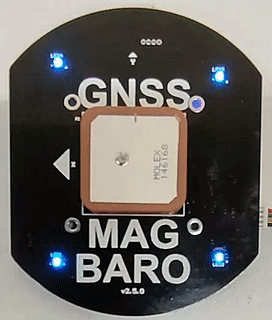 |
| [Blinking Blue] GNSS is not Fix yet - Cyphal: NOMINAL, OPERATIONAL | 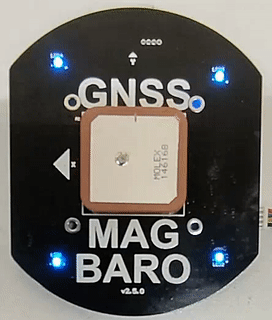 |
| [Blinking Green] 3D Fix, 8+ satellites - Cyphal: NOMINAL, OPERATIONAL | 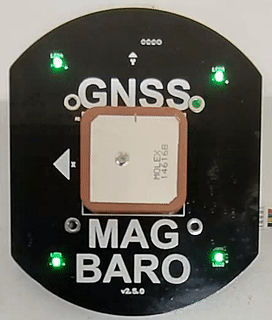 |
Further versions
| State | LED |
|---|---|
| [Blinking Purple] Waiting for GPS signal - Cyphal: NOMINAL, INITIALIZATION Reasons: - Weather is not clear enough - Jamming - GNSS hardware mulfunction | 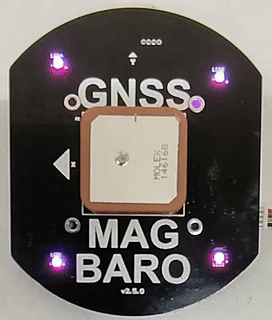 |
For detailed info about the GNSS state machine, please check GNSS MAG BARO / 7. U-Blox module setup page.
Legacy LED
All boards with hardware version below v2 has a single LED that blinks from 1 to 10 times within 4 seconds. By counting the number of blinks you can define the code of current status.
| Number of blinks | Health | Description |
|---|---|---|
| 1 | OK | Everything is ok. |
| 2 | OK | There is no setpoint at least for the last 0.5 seconds, PWM state is reset to the default state. |
| 3 | WARNING | This node can't see any other nodes in network, check your cables. |
| 4 | ERROR | There is a problem with circuit voltage, look at the circuit status message to get details. It may happen when you power it from SWD, otherwise, be careful with a power supply. |
| 5 | CRITICAL | There is a problem on the periphery initialization level. Probably you load the wrong firmware. |