# Cyphal/DroneCAN UAV Lights node
The node is designed for light unmanned aerial (UAV) and other vehicles.
The node blinks LEDs either by the command received from the autopilot or by the configured behavior. It might be used as aviation navigation lights (opens new window).
For interface related details please refer DroneCAN interface. For hardware related details please refer to hardware page.
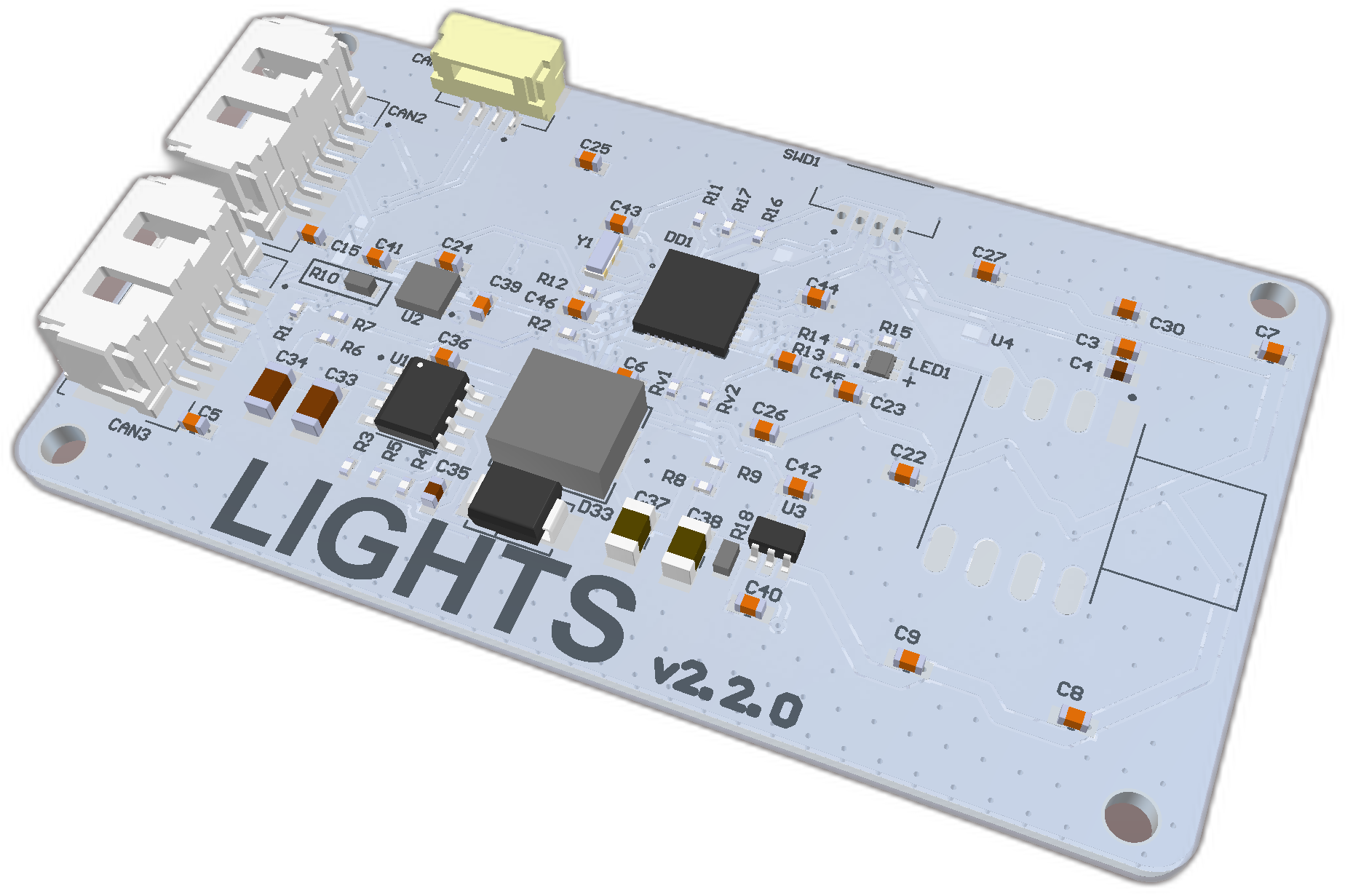
# 1.1. Variations
There are different board types.
| № | Feature | v1.0 | v2.0 |
|---|---|---|---|
| 1 | Number of LEDs | 15 | 32 |
| 2 | Number of CAN connectors | 1 | 2 |
| 3 | Size, mm | 40x100 | 40x72 |
| 4 | Status | Deprecated | ok |
# 1.2. Main function description
The node subscribes on LightsCommand and setpoint (LightsCommand (opens new window) and RawCommand (opens new window) in DroneCAN). It works in 2 modes:
- If the vehicle is disarmed and there is a LightsCommand, the device will process the desired command.
- Othwerwise, the device will be in configured mode.
The first mode is usefull when the vehicle is on the ground. Typically, it will repeat the autopilot's RGB LEDs to inform you the current vehicle status.
The second mode corresponds to the standard aviation navigation lights (opens new window). Typically, you need 3 lights:
- solid RED on the left side,
- solid GREEN on the right side,
- white on the tail.
The device supports different colors, brightness and type: solid, blink or pulsing with different intensity and timeouts.
# 1.3. Auxiliary functions description
1.3.1 Circuit status
This node, like all of our nodes, measures and publishes 5V, Vin voltages and device temperature.
- For DroneCAN implementation details please visit the DroneCAN page.
1.3.2 Led indication
This board has an internal LED that can help you to understand possible problems. Please refer to the LED Meaning page for more details.
All protocol specific features please read on the corresponding page.
# 1.4. Software update
The node doesn't yet support software upload via CAN yet. But the next generation of the device will be. We will be using a Kocherga bootloader (opens new window) in the future. At the moment the only way to upload the software is to use a programmer. See the programmer usage section (opens new window) for details.